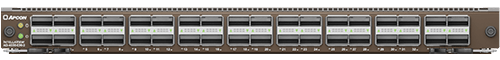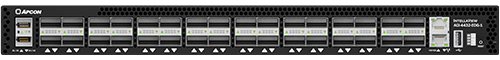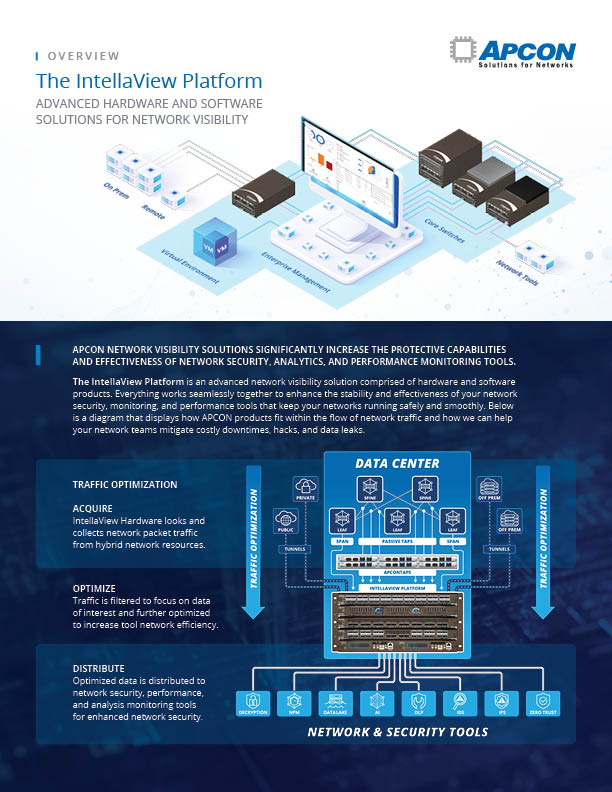IntellaView Blades

Product information
The IntellaView HyperEngine enables real time packet processing of 100G network traffic to prevent tool oversubscription and supports up to 600G total throughput through six packet processing service engines that can be run concurrently.
Learn about our industry-leading support program

Product features and specifications
Features
Automatically detect over 1600 applications and 400 protocols in real time with a high degree of accuracy and virtually no false positives
Easily aggregate traffic from other blades for service processing like Pattern Matching or Traffic Shaping
Removing duplicate packets improves monitoring tool efficiency, accuracy, and data storage optimization
The HyperEngine monitors network traffic and is an ideal source for generating NetFlow records
Real time processing across 1G / 10G / 25G / 40G / 100G feeds
Specifications
- Performance
- 6 service engines; total 600G
- Memory
- 64GB of DDR4 per service engine
- Dimensions
- 17.24” W × 17.46” D × 1.63” H (43.78 W × 44.32 D × 4.11 H cm)
- Weight
- 16.5 lbs (7.5 kg)
- Power
- 750-900 Watts / 2560-3072 BTU
- Operational temp.
- 32 to 113°F (0 to 45°C)
- Storage temp.
- -40 to 158°F (-40 to 70°C)
- Relative humidity
- Operating: 10-85%; Storage: 0-95% noncondensing
Related resources
IntellaView HyperEngine
Ultra high-speed packet processing
The HyperEngine is part of APCON's IntellaView network visibility solution and is compatible with chassis systems from 3RU to 9RU. Enhance multi-site management with TITAN centralized management to get 24/7 visibility.
6 multithreaded network processors
The IntellaView HyperEngine offers six high-performance, multithreaded network processors with flexible, user-selectable service options.
These service engines provide convenient configuration of advanced packet processing features including Deduplication, NetFlow generation, Application Filtering, Pattern Matching, or traffic shaping for network monitoring.
Application Filtering
Get complete Layer 7 IP traffic visibility with traffic classification and filtering based on protocol or application. This HyperEngine feature can automatically detect over 1600 applications and 400 protocols in real time with a high degree of accuracy and virtually no false positives.
You can identify and categorize applications and protocols even when encrypted or obfuscated, for example Skype, WhatsApp, BitTorrent, Facebook, Twitter, Dropbox, Gmail, Office 365, or Instagram, and route traffic accordingly. Increase the lifespan and boost the efficiency of your tools by filtering out low-risk traffic.
Pattern Matching
The HyperEngine can use regular expressions to match packet contents and filter traffic, allowing you to search on individual packets or sessions.
Actions include:
- None – useful for getting stats or insights into the traffic
- Mask - swap out the text that matches the regex with a user-specified character
- Pass - pass packets that match the regex
- Drop - drop packets that match the regex
- Session pass - pass all packets in the flow when a packet matches the regex
- Session drop - drop all packets in the flow when a packet matches the regex
Ensure compliance with regulations such as HIPPA and PCI by masking PII such as credit card or social security numbers and enable more efficient tool usage by filtering out low-risk flows.
Traffic Shaping
Limit transmitted traffic to a steady, user-specified average rate by buffering incoming packets and sending them out at a predictable, even flow. When tools are not able to handle traffic above a specific rate for extended periods of time, the result can be malfunctions or dropped packets.
Each HyperEngine service engine can buffer from 3 to 160 million packets, depending on packet size, shared across all connections to ensure your existing tools are never overburdened or oversubscribed even as throughput increases.
Packet Deduplication
Select any service engine to view configuration. Shown here is the Deduplication screen that provides full customization of duplicate match conditions and time window size.
Unmatched bandwidth
The HyperEngine monitors network traffic and is an ideal source for generating NetFlow records. It can off-load processing from routers and other production equipment to maximize accuracy, increase efficiency, and save costs; plus, consolidating NetFlow sources reduces network traffic and simplifies your monitoring architecture.
Launch into hyperdrive.Get started now.
IntellaView blades
Intellaview
New16-Port 400G Multi-Function
ACI-4130-E16
- 16 QSFP-DD ports of 40G/100G/200G/400G
- Advanced architecture allows all 16 ports to communicate for expanded services like Load Balance Groups
- ACI-4130-E16-2-1 provides packet deduplication of 400G (200G line rate on 2 processors)
Intellaview
28-Port 400G Multi-Function
ACI-4130-E28
- 4 QSFP-DD ports of 40G/100G/200G/400G
- 24 QSFP56 ports of 40G/100G/200G
- Advanced architecture allows all 28 ports to communicate for expanded services like Load Balance Groups
- ACI-4130-E28-2-1 provides Packet Deduplication of 400G (200G line rate on 2 processors)
IntellaView
36-Port Multi-Function
ACI-4030-E36
- 36 x 40G / 100G front panel ports
- Can support 144 10G / 25G ports with breakouts
- Packet deduplication, tunnel initiation & termination, protocol header stripping, and packet slicing
IntellaView
52-Port Multi-Function
ACI-4030-E52
- 48 ports capable of supporting 10G or 25G
- 4 ports of 40G / 100G
- Tunnel initiation & termination, protocol header stripping, and packet slicing
IntellaView
Optical Bypass Tap
ACI-4034
- Detect inline appliance failure in milliseconds
- Automatically bypass security tools with six fail-safe optical bypass TAPs
- Extend 10G tools and older lower-rate appliances
Intellaview
400G EdgeSwitch
ACI-4532-EDG-1
- 32 QSFP-DD Ports x 40G/100G/200G/400G
- High-speed traffic visibility: Monitor the Edge, TAPs, AI data, and tunnels with 400G throughput
- Deploy top-of-rack, end-of-row, or at the network’s edge for advanced processing: ACL Filtering, Load Lalancing, Port Tagging, Tunnel Management, and Trunking to IntellaView
IntellaView
EdgeSwitch
ACI-4432-EDG-1
- Traffic filtering: Pre-filter and send traffic to security tools.
- Traffic aggregation: Aggregate top-of-rack switches, consolidate remote sites, and simplify traffic management for advanced processing
- Port tagging: Gain visibility into where network traffic originates to increase network security, now including ERSPAN-based VLAN tagging