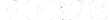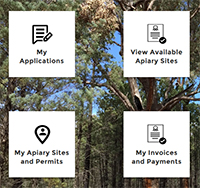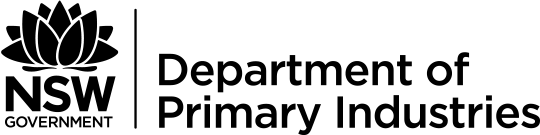
BPASS
BPASS is a NSW Government portal that brings together Beekeeping Sites on Public Lands in areas managed by NSW National Parks and Wildlife Services, Forestry Corporation NSW and Local Land Services to allow beekeepers to apply for and manage their public apiary site permits and licences all in one place.
It provides a one stop shop for apiarists, improves visibility of available sites and forms a key part of NSW Government's Policy for apiaries on public lands.
Apiary Sites Map
To view available potential beekeeping sites on public land view the public BPASS map.
Before visiting any public sites, check for forest closures on the NSW National Parks or Forestry Corporation NSW websites.
To apply for sites you will need to log into the BPASS site (see below).
Download the BPASS QuickGuide - How to use BPASS (PDF, 5720.95 KB)
Current status
BPASS is now available for all apiary sites, permits and licenses for NSW National Parks, Forestry Corporation NSW and NSW Local Land Services TSRs. For help using BPASS for the first time visit our BPASS How To page.
- Apiarists are encouraged to access BPASS via a PC, Laptop or Tablet. Not all BPASS functions will work well on a mobile phone screen.
- LLS annual invoices for Northern Tablelands and Hunter were issued with an incorrect period and fee amount. They should have been a partial payment for the January 2023 to June 2023 period to bring the sites into alignment with the rest of the LLS sites. DPI is working to resolve and will reissue invoices. Affected apiarists should not pay LLS invoices until they are notified that their invoice has been reissued.
- Although all sites are now in BPASS, GPS location is not available for all LLS sites. Sites will still appear under your list of apiary sites in BPASS.
- DPI have started producing short videos to help users make the most of BPASS. View the videos on the BPASS channel of the TOCAL Youtube page.
Some users are experiencing problems when making payments caused by popup blocking in their browser. See our article with links to help resolve these issues.
To receive updates about the rollout of BPASS send an email to apiary.sites@dpi.nsw.gov.au
Getting access to BPASS
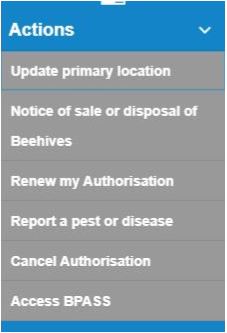
To simplify access for you, BPASS will use the same email address and password as the BYTE (BFS) Portal where you manage your Beekeeper Registration information. DPI Biosecurity & Food Safety have sent details to all registered beekeepers about how to signup for the BYTE Portal.
Once you have signed up successfully, follow these simple steps:
- Step 1: Go to www.bfs.dpi.nsw.gov.au on your computer, tablet or smart phone.
- Step 2: Enter the email address and password you have set up for the BYTE (BFS) Portal where you manage your beekeeper registration information.
- Step 3: Once the main screen is displayed, navigate to My authorisation on the left hand menu. You should see a link on the right hand side of the screen “Access BPASS”.
- Step 4: The first time you use this you will be asked to consent to DPI Biosecurity & Food Safety providing your contact and registration details to the BPASS system. After reading this, click “agree” and your account will be set up in BPASS.
- Step 5: Once BPASS has been successfully enabled you can access BPASS through the same link in the BYTE Portal or via bpass.dpi.nsw.gov.au.
Having difficulty with BPASS?
To ensure the fastest resolution of your issue use the following guide to determine who to contact first.
First, check the BPASS current status for updates on the rollout of BPASS including dates when Permits and Licenses from the landholders will be available.
Next, make sure you have followed all the steps above to enable BPASS access through BYTE. Finally, use the details below:
| Issue | Example | Contact |
|---|---|---|
I can’t log in to the BFS Portal (BYTE) or I can’t log into BPASS. | e.g. Your password is not working, your username is not being recognised, you can’t reset your password or you can’t see the BPASS link within the BFS Portal. | DPI Licensing and Accreditation Unit |
I can log in to BPASS but it doesn’t seem to be working correctly. | e.g. You can access BPASS on your PC or mobile but you can’t see all your permits or sites. | DPI Apiary Sites Service Desk |
| I can log in to BPASS but I don’t know how to use it. | e.g. You are unsure what to do next. | Visit the BPASS Help Page to view help articles and videos. |